Andromeda
- Globally Available
Two new updates have been added to EasyMeet 365 to amplify meeting poll management options, providing poll voters with more flexibility to adjust meetings and to select how meeting information is presented to them.
What's new?
1. Reopening Polls
You can now reopen a cancelled poll or a closed poll. This feature gives you more flexibility to adjust meetings even after they have been cancelled or closed.
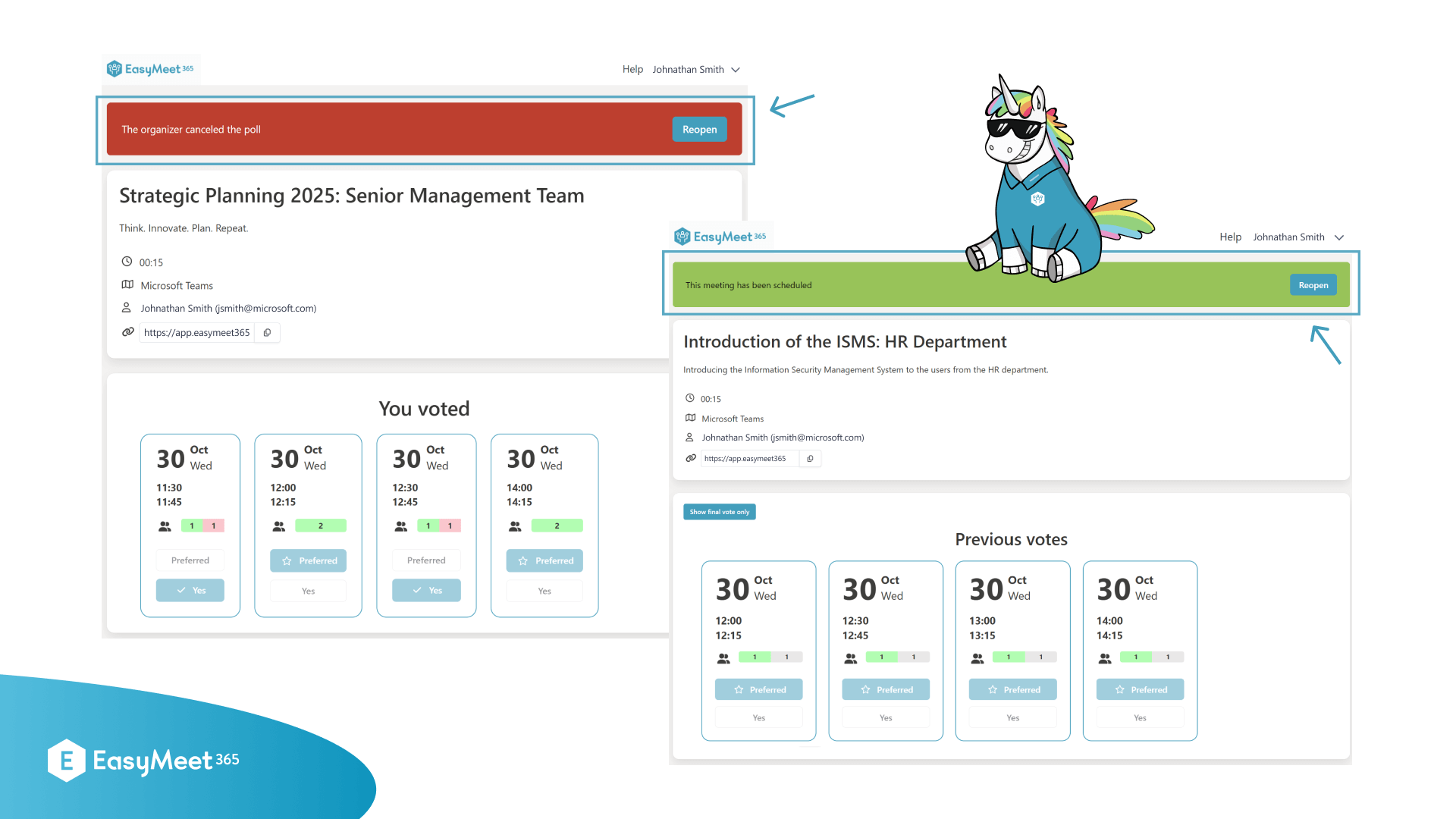 |
|---|
| EasyMeet 365 – Poll reopening options |
2. Display Options
Unlike before, that once a poll was closed you could only view the final vote, you now can opt to display all meeting information. This feature allows you to either see only the final vote or see all participant votes.
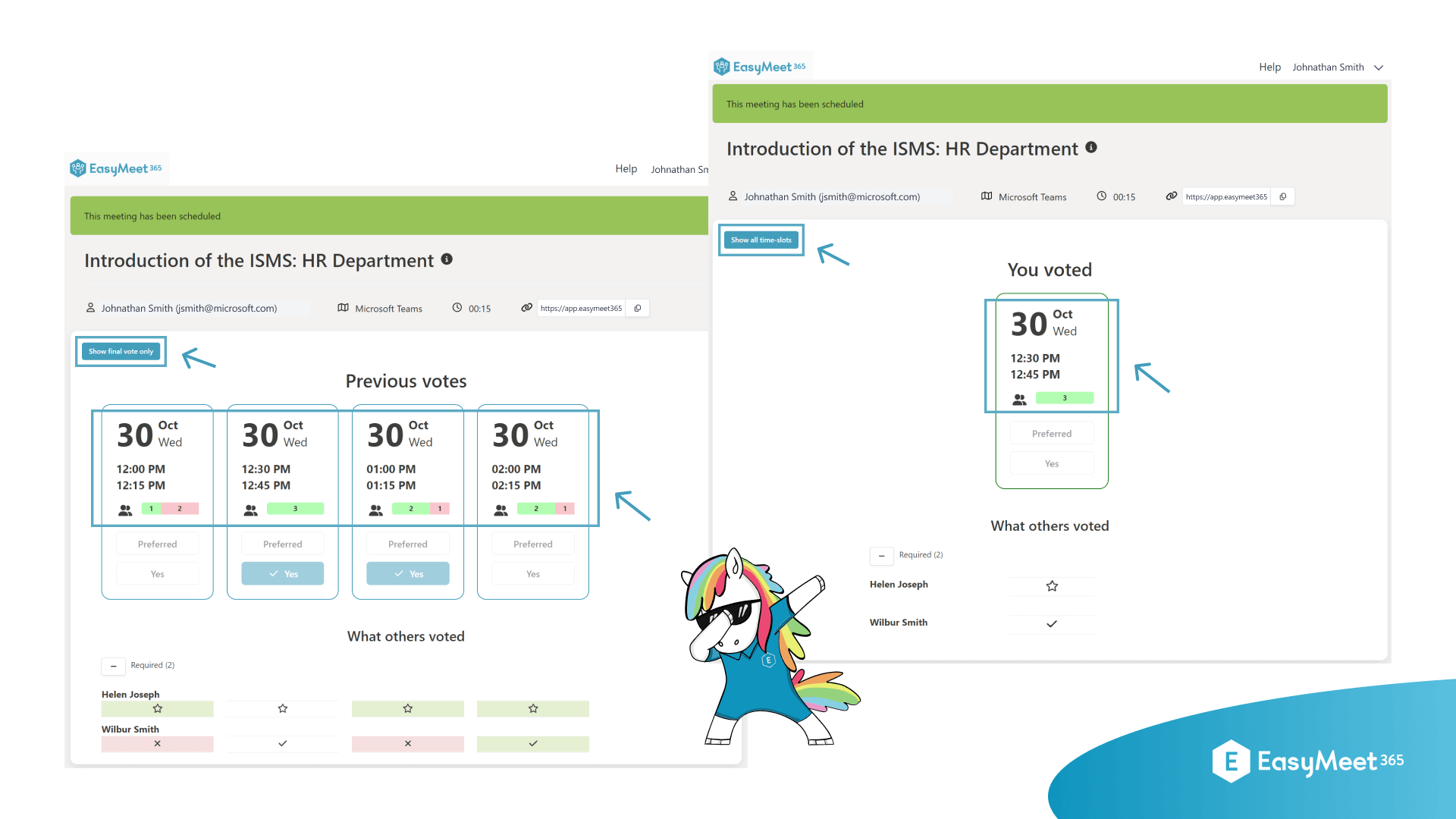 |
|---|
| EasyMeet 365 – Poll voting display options |
How it will affect you?
- Increased poll flexibility: When viewing a closed or cancelled poll, you will now see a Reopen Poll button that you can click on to restore the meeting to an editable state where you can make further changes. Note that this will clear the previously agreed time for that meeting.
- More viewing options: When viewing a closed poll, you will now see a button that toggles between Show all time-slots and Show final vote only.
- When you click the Show all time-slots button, it will display all the previous meeting choices and votes.
- When you click the Show final vote only button, it will display only the final vote.