Bald Eagle
- Globally Available
Optional Display Name for Shared Mailboxes, Room Mailboxes, and Equipment Mailboxes
We added a new provisioning feature to EasyLife 365 Mail. Now, you can configure whether the email display name field is mandatory or optional when setting up shared mailboxes, room mailboxes, and equipment mailboxes.
What's changed?
Administrators can now toggle the display name field as either required or optional in template configurations. If the field is left empty or hidden during resource provisioning, the system will automatically use the email address as the display name.
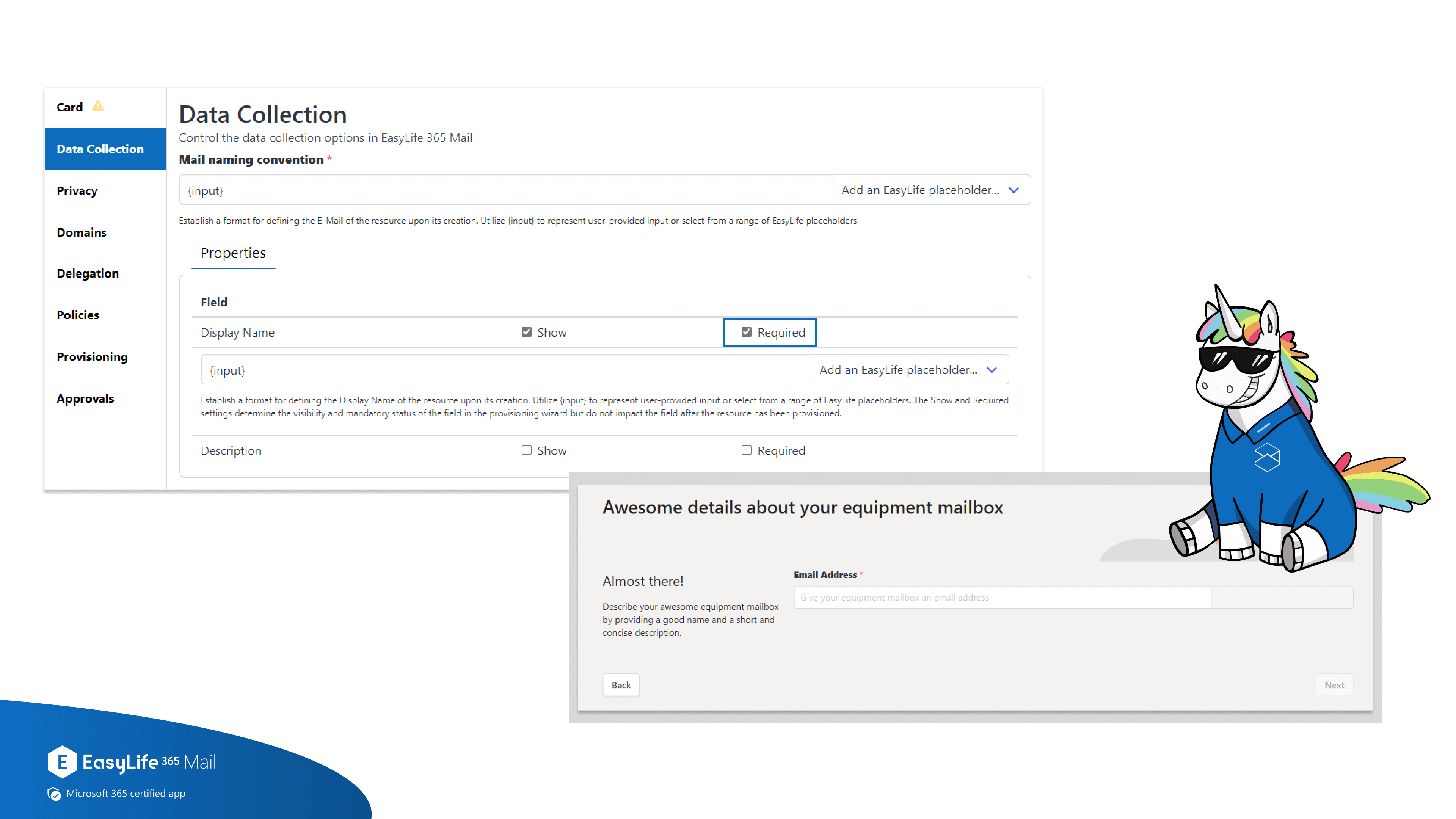 |
|---|
| EasyLife 365 Mail - Optional Display Name for Mailboxes |
- Template Configuration: A new toggle option lets you mark the display name field as required or not within templates.
- Simplified Provisioning: When the display name field is not required, it will be hidden during provisioning, simplifying the process for users.
- Fallback Behaviour: If the display name field is hidden or left empty during provisioning, the email address will be automatically used as the display name.
- Customizable Experience: Template creators can decide when to include the display name field, offering more flexibility while maintaining a user-friendly setup.
How it will affect you?
This update reduces unnecessary input during provisioning and brings the following benefits:
- Enhanced Flexibility: Tailor templates to fit various organizational needs, giving administrators more control over the provisioning process.
- Time Savings: Speed up the provisioning process by reducing the number of required inputs, making the setup more efficient.
- Consistency by Default: Rely on the email address to act as the default display name when the field is left blank, minimizing errors.