Primula
- Globally Available
Onboarding process
With primula, the onboarding process has become way simpler. Since most permissions have become the same, we merged the API app into the EasyLife365 app. On your first visit to the cockpit site, you will be asked to grant all permissions for the Cockpit app. Once you have done that, you can enable EasyLife365 for your users. Go to Settings -> Permissions and give your consent also for the app. Wait for the permission verification to turn green, and you are set to go.
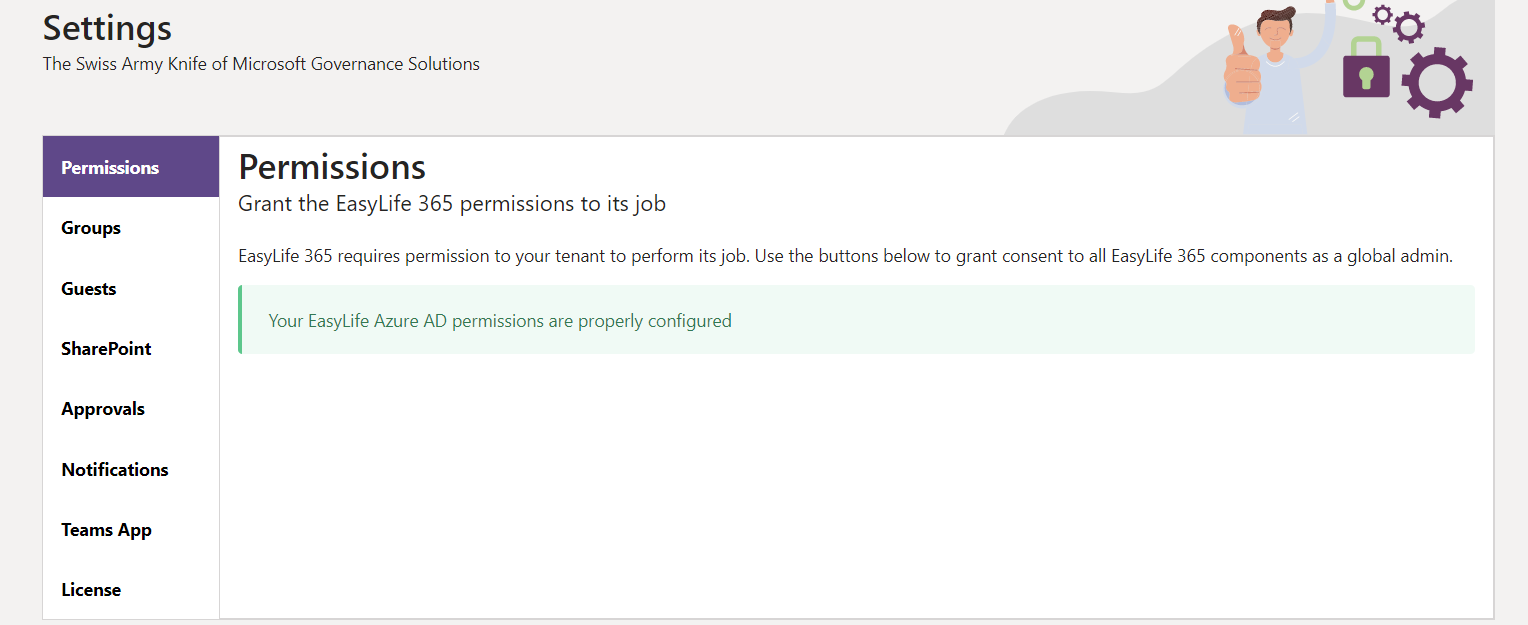
Important!
For customers who already consented to all necessary permission, we plan to disable the EasyLife365 API on mid of march. You can safely delete the EasyLife365 API from your enterprise applications as soon as we have done that.
Progressive notifications
Have you ever experienced users not reacting on Teams notifications, but as soon as they get an email, they will take care of the issue? With Progressive notifications enabled, your users will get the first notification still in Teams, as they used to. Every subsequent notification will be sent by mail. To enable this setting go to Settings -> Notifications.
SharePoint sharing settings
Every SharePoint site we create follows the rules for external sharing you set in the SharePoint administration center (tenant settings). Now you can set this configuration on a template level. To do s, choose a Group/Team template and go to Privacy -> SharePoint sharing settings, where you can restrict access to external users. Remember that you can't set higher permissions as defined in your Tenant settings; if you do so, they won't apply.