Hazel
- Globally Available
This month, we introduced two significant enhancements to EasyLife 365 Collaboration, aimed at providing you with increased control and protection over your shared content.
What's new?
1. Removal of Shares from Files and Folders in Document Libraries
We’ve added a powerful new escalation action to strengthen the security of your sites and Teams. This feature ensures that all shares of files and folders in document libraries are automatically removed if users do not act on shared content according to defined policies.
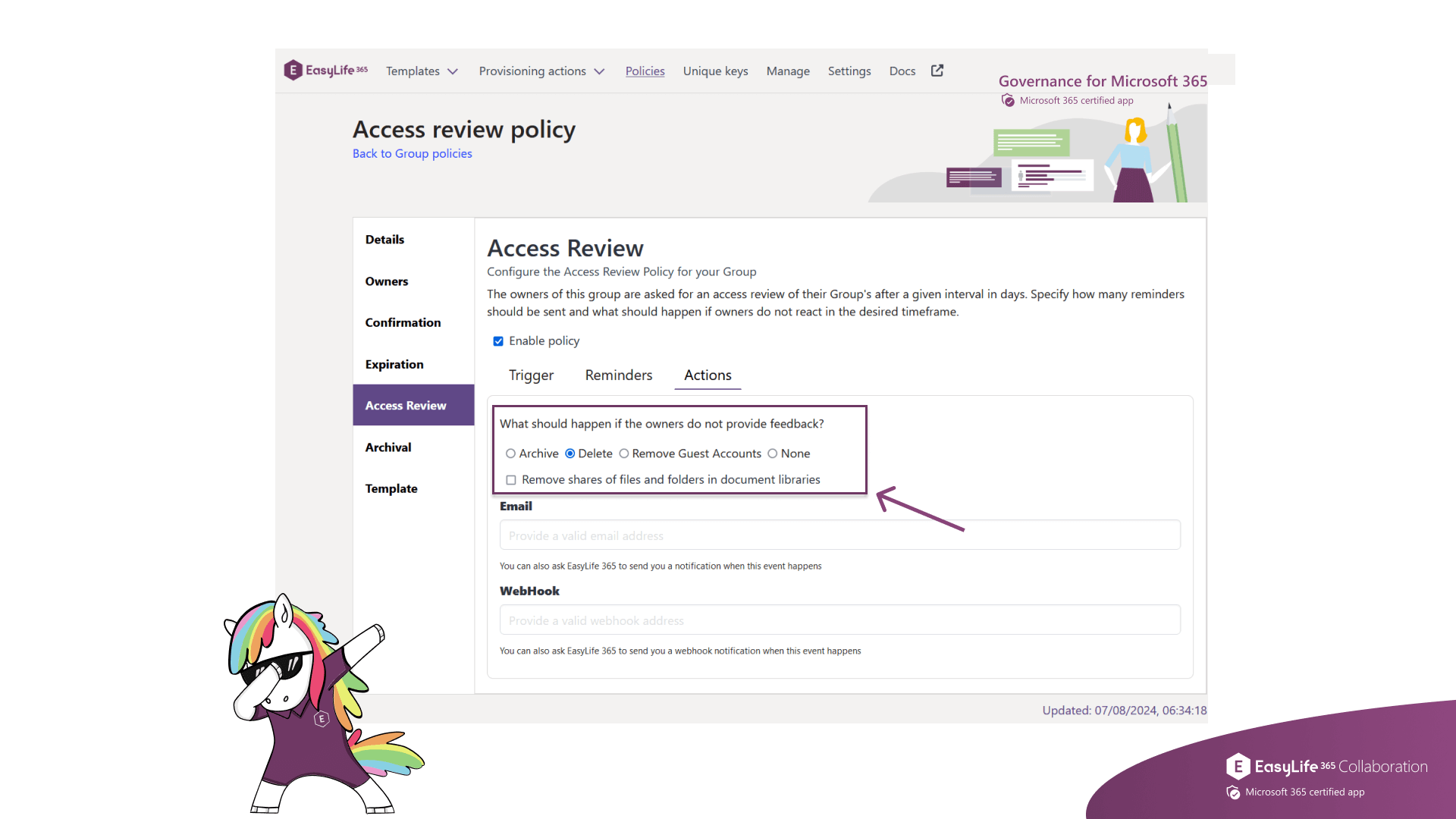 |
|---|
| EasyLife 365 Collaboration - Removal of Shares from Files and Folders in Document Libraries |
2. OneDrive Access Review
Administrators can now configure an Access Review for OneDrive sites, providing an additional layer of oversight and security.
- OneDrive Access Review Policy: The new OneDrive Policy can be configured to run on all OneDrive sites and request an access review, ensuring that only authorized users have access to shared content.
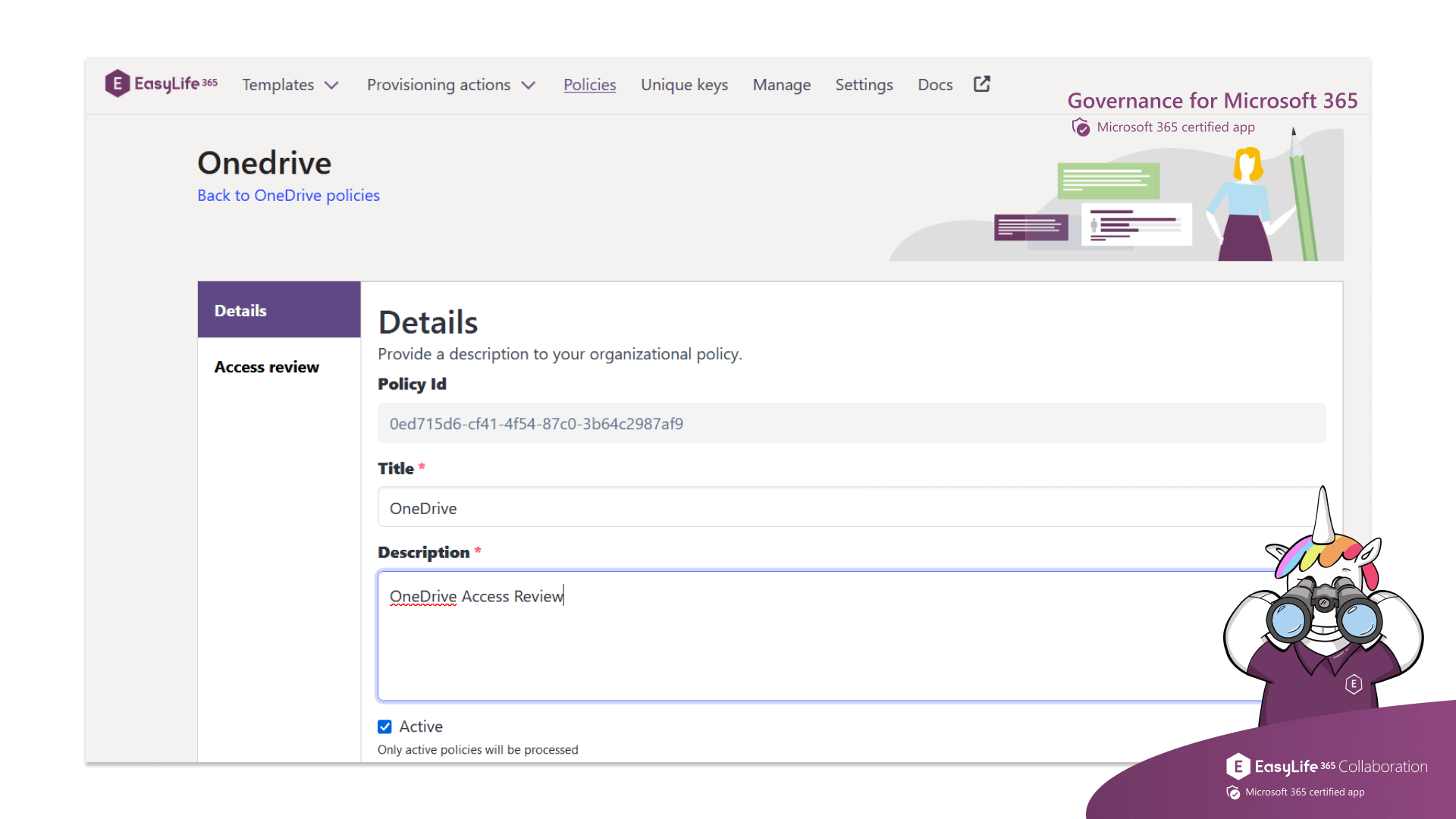 |
|---|
| EasyLife 365 Collaboration - OneDrive Policy Configuration |
- Escalation Action for Non-Compliance: If a OneDrive site is found to be non-compliant, the escalation action will remove any shared files and folders, maintaining the integrity of your data.
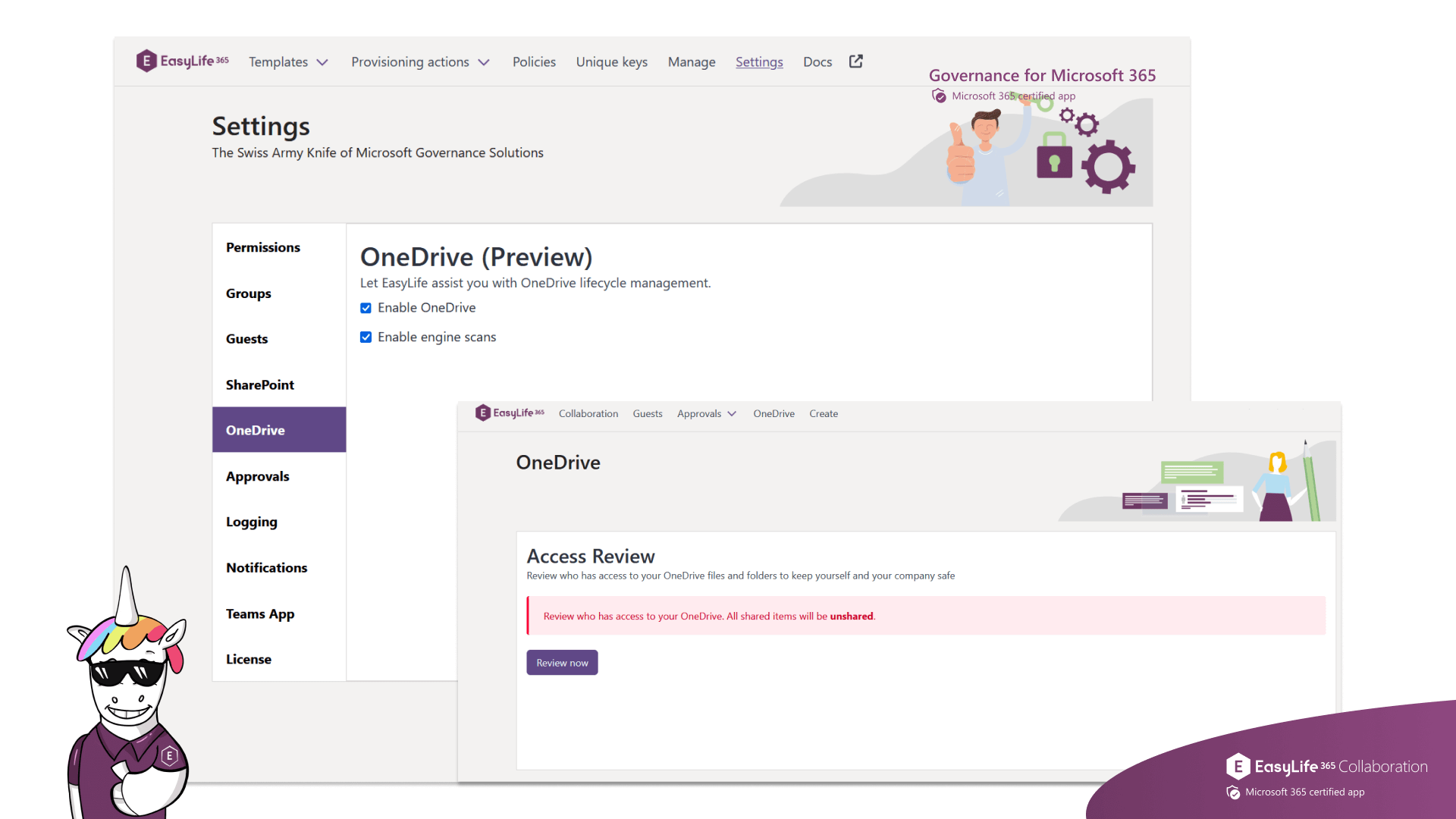 |
|---|
| EasyLife 365 Collaboration - OneDrive Access Review |
How it will affect you?
These enhancements are designed to simplify your security management and provide peace of mind by ensuring that shared content is closely monitored and controlled. Here’s how you can benefit:
- Improve the Security Posture for Sites, Teams, and OneDrive: With the introduction of automatic link removal and access reviews, both your sites and Teams, as well as shared OneDrive sites, will experience enhanced security. This helps protect your organization’s data against unauthorized access.
- Greater Visibility and Control: Users can now view all their sharing links and shared folders, allowing them to take appropriate actions when necessary. This ensures that only the right people have access to your organization’s sensitive information.
- Streamlined Management: These updates reduce the need for manual oversight, freeing up your time to focus on more critical tasks while still maintaining robust security measures.
For more details on how to leverage these new capabilities, please refer to our updated documentation.