Bald Eagle
- Globally Available
We’ve just released a brand new feature for EasyLife 365 Mail: the AutoMapping feature!
What’s new?
This new functionality makes managing shared, room, and equipment mailboxes even easier. Administrators now have full control over whether these mailboxes automatically appear in users' Outlook without any additional setup.
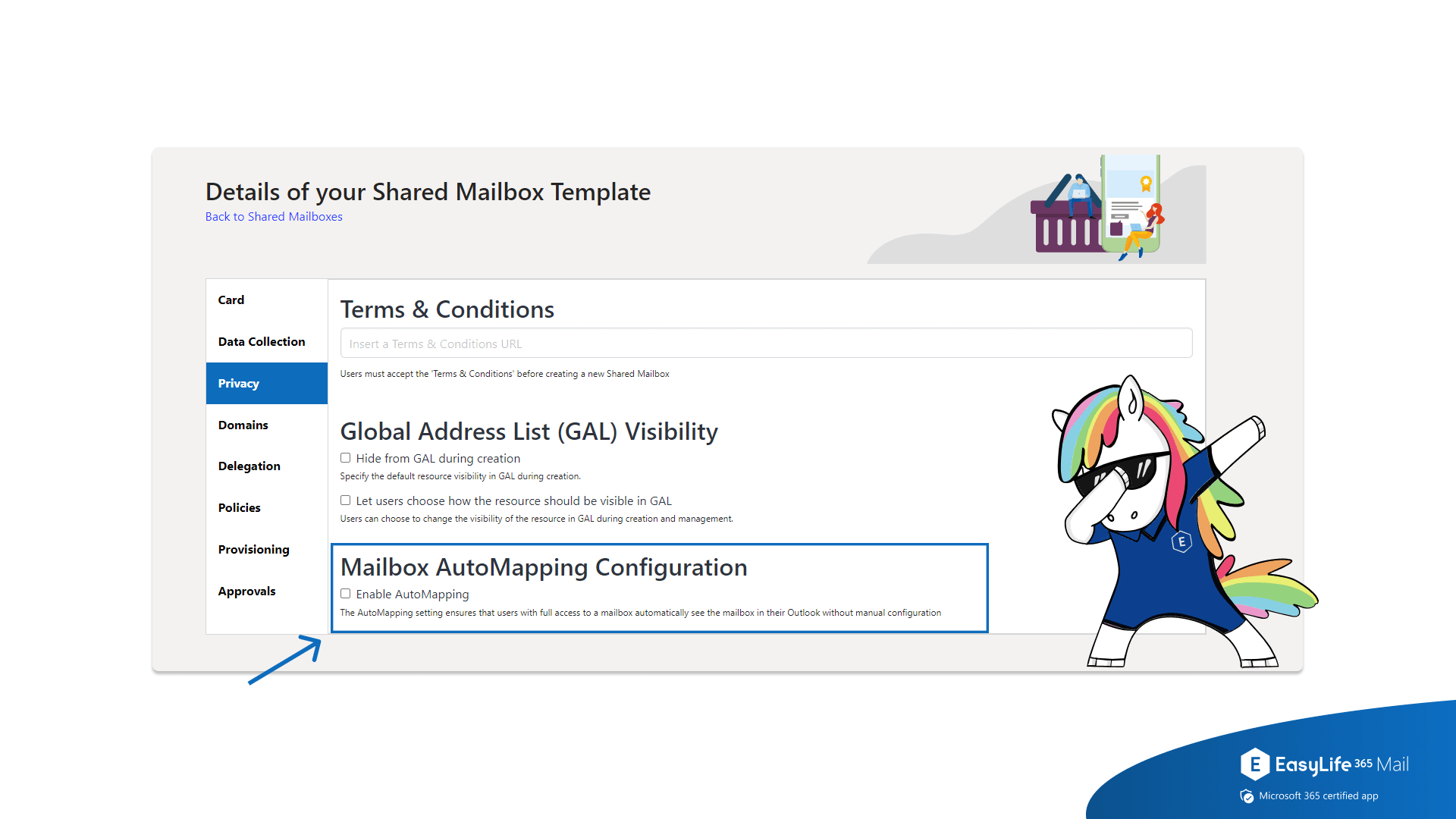 |
|---|
| EasyLife 365 Mail – AutoMapping for Shared, Room and Equipment Mailboxes |
-
Template Configuration: With just a simple checkbox in each mailbox template, you can decide if AutoMapping is enabled for specific user groups or mailbox roles. No need to manually configure each user's settings—everything is handled automatically based on the template.
-
Permission-Based AutoMapping: Only users with full access permissions will see the mailbox appear in their Outlook list. Other permissions like "Send As" remain unaffected, ensuring security and flexibility.
-
Automated Syncing: Any changes to mailbox members (such as adding or removing users) will automatically update the AutoMapping settings, making sure the right users have access without any manual intervention.
How it will affect you?
This update simplifies mailbox management and reduces administrative overhead. By automating the process of adding mailboxes to users’ Outlook, you’ll save valuable time and effort, ensuring a smoother and more efficient workflow for your team.