Hazel
- Globally Available
We’ve added a new feature to EasyLife 365 Collaboration to make managing Teams and Groups easier by allowing you to define in the settings the automatic deletion of all Teams and Groups without owners or members—helping you keep your environment clutter-free.
What's new?
Automatic Cleanup of Teams and Groups Without Owners or Members
You can now configure the "No Owners Policy" for Teams and Groups under the new settings, enabling you to delete any Teams or Groups that are inactive, meaning they have no owners or members.
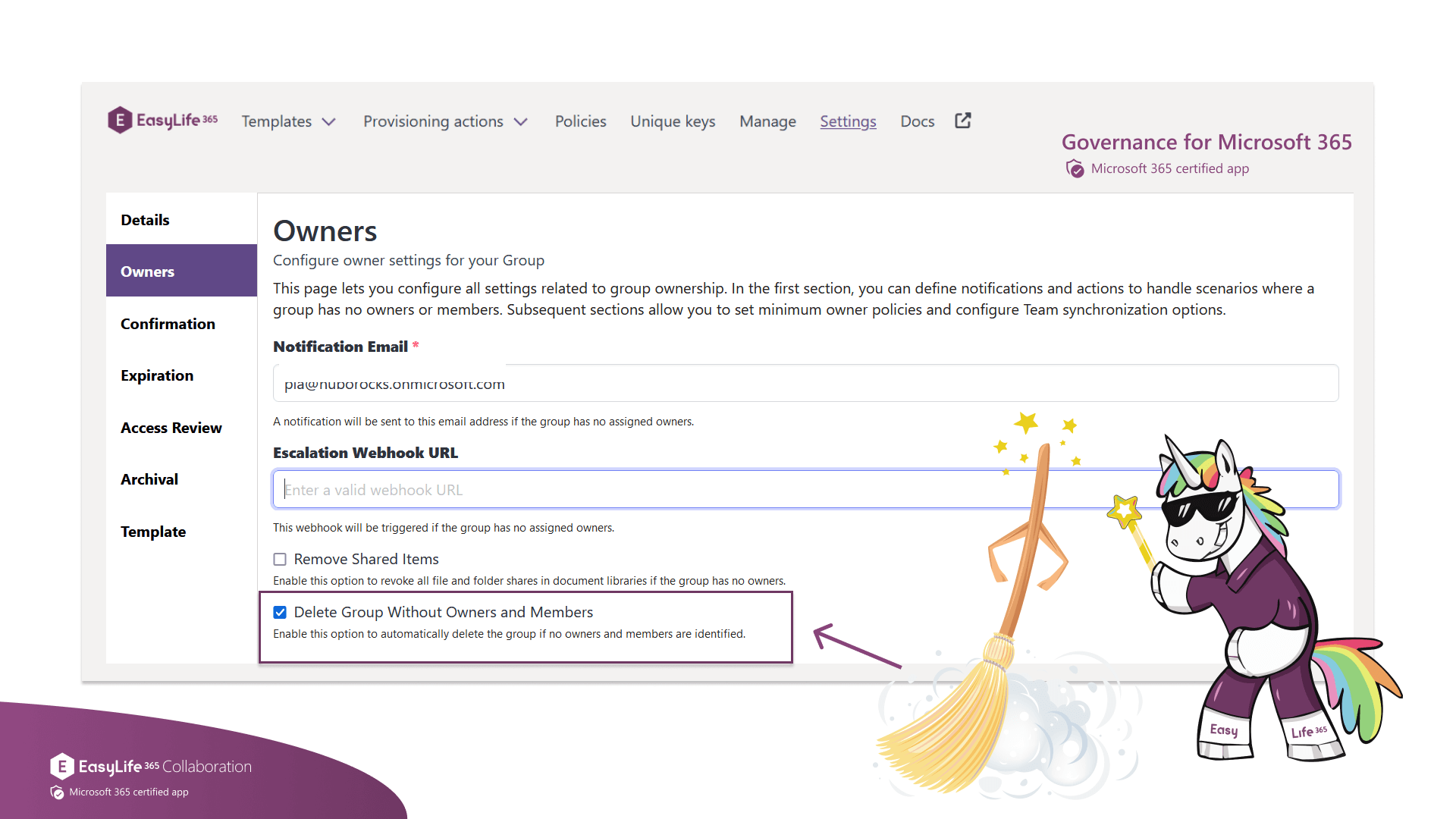 |
|---|
| *EasyLife 365 Collaboration – Setting Up Automatic Cleanup * |
How it will affect you?
While the process for managing Teams and Groups remains the same, this update offers several key benefits:
- Clutter-free environment: Easily remove inactive Teams and Groups that no longer serve a purpose.
- Time savings: Automatically clear out unnecessary resources to improve management efficiency.
- More space: Free up space in your environment for more important resources.