Schedule a meeting
When everything is done, participants have cast their vote; a decision must be made.
Automatic scheduling
By default, EasyMeet will choose the best slot for all required participants. This only happens if every required participant has cast their vote for all timeslots. EasyMeet will choose the timeslot following these criteria in this order:
- choose a timeslot where every required participants have time
- if there are multiple choices, choose the one where most optional participants have time
- if there are still multiple choices, choose the earliest timeslot
Votes for timeslots that already lie in the past are not considered.
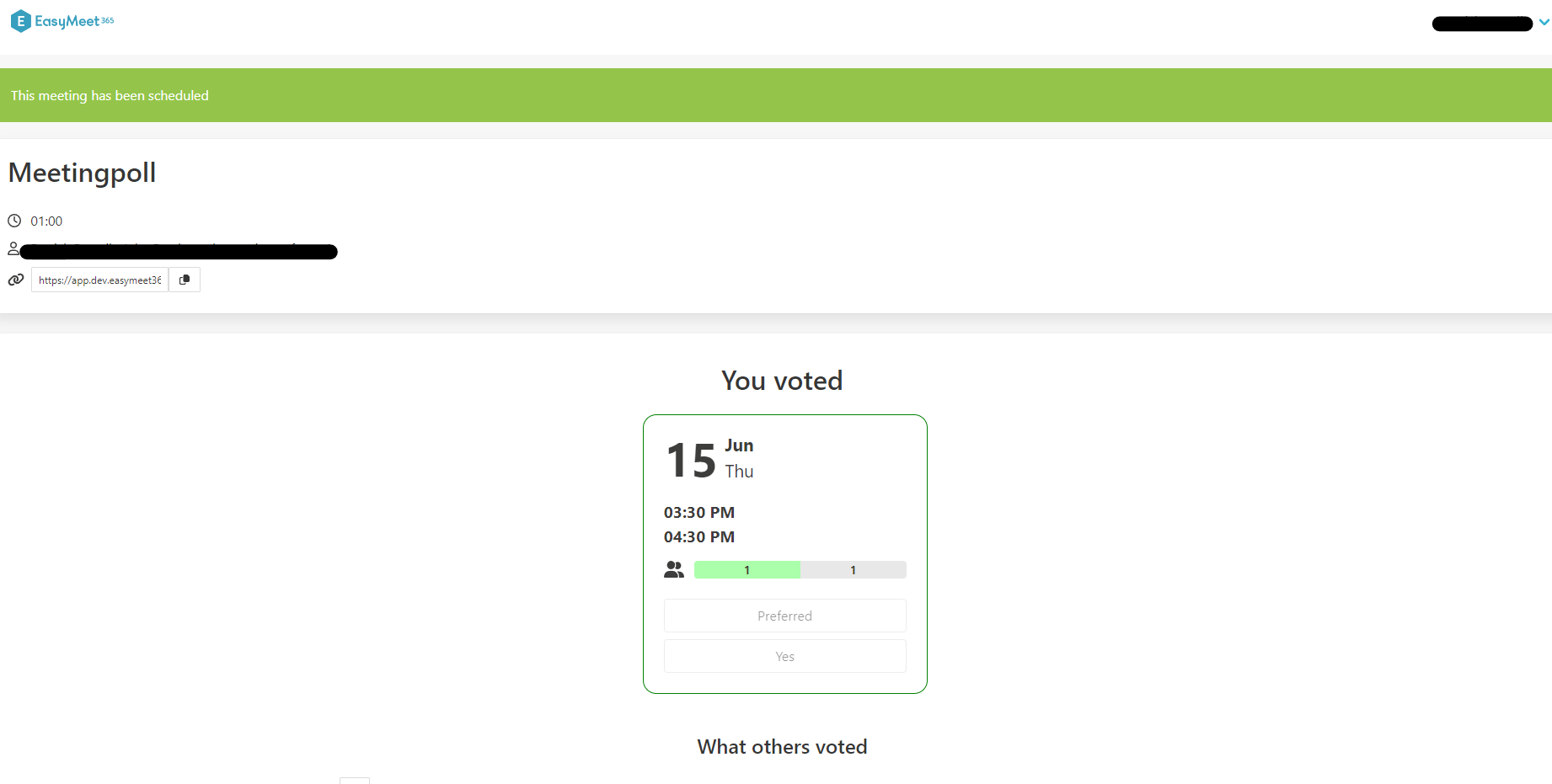
Manual scheduling
Sometimes no consense will be found, and the organizer needs to make a choice. To do so, he must click on the Schedule button and choose one of the timeslots.
In some cases, it will happen that some people might not vote, and automatic scheduling can not occur. In this case, the organizer can still schedule the meeting beforehand. Check out the neat Remind me setting where you can set a reminder to schedule your meeting.