Settings
While we use a default configuration, which most of the time is what we want, there are cases where you want to make some adaptations to have more control of what happens in the background. Settings can only be changed by the organizer of the event. They should be set right from the get-go to avoid unwanted behaviors.
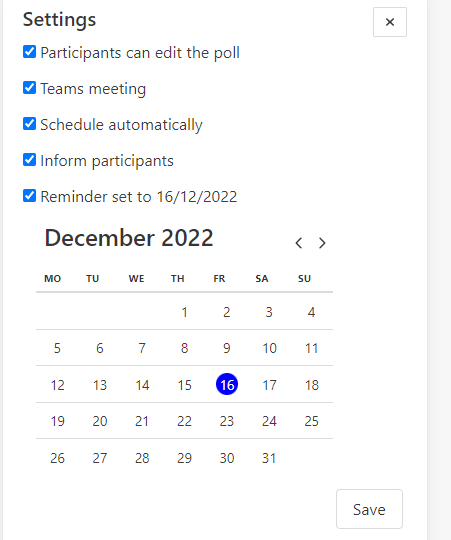
Participants can edit the poll - default enabled
Having this flag enabled means that all participants have the possibility to:
- add/remove participants
- add/remove timeslots
Teams meeting - default enabled
Here you can choose if the meeting is scheduled as a Meeting with Teams.
Schedule automatically - default enabled
An automatic schedule means that a choice for a timeslot will be taken as soon as every required participant has voted. A meeting will not be scheduled if no agreement is found. If there are multiple available timeslots, the votes of optional participants are taken into consideration, and the closest timeslot where all participants are available will be chosen.
Inform participants - default enabled
When the meeting poll is created, all participants will be notified and prompted to cast their vote.
Remind me - default disabled
Enabling this setting allows you to choose a date to get reminded to make a final choice for the scheduling.