Share your meeting poll
By default, EasyMeet will inform all the participants about the meeting poll, but you can take control of this by disabling Inform participants in your poll settings.
You can share your meeting poll in several ways:
- Copy the sharing link from your meeting poll and send it to the participants through email, messenger, Teams, or any other preferred method.
- Click on the Contact button in your meeting poll, and there you choose "Send mail to participants", and a mail template with all your participants included will appear.
- Click on the Contact button in your meeting poll, and use the Contact feature to remind all participants who haven't voted yet to cast their vote.
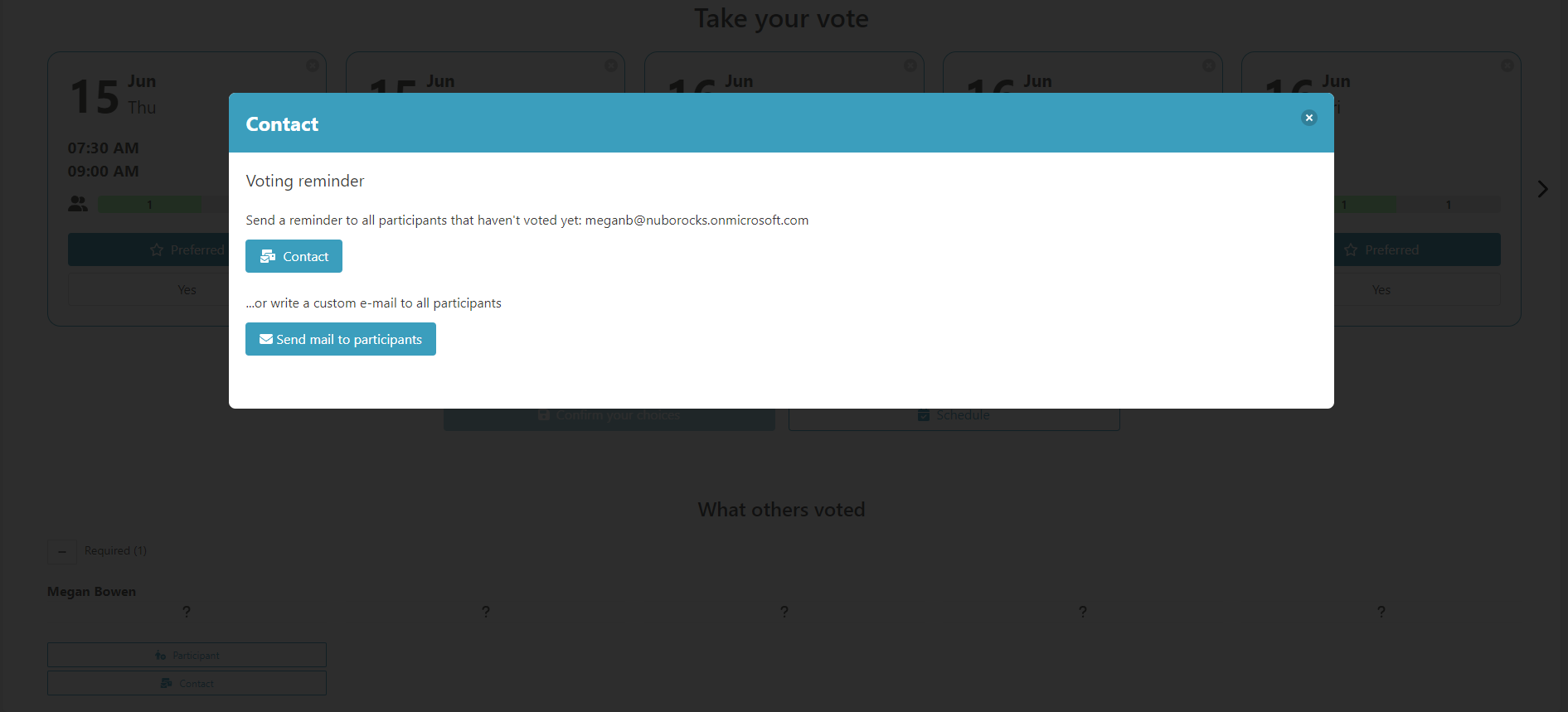
Anyone who receives the sharing link will be directed to the meeting and asked to authenticate using a work or school account or email verification. The sharing link provides access to basic information about the poll, but only participants in the poll can cast their vote.