Overview
EasyLife 365 Collaboration provides a robust set of policies to manage and secure all OneDrive sites effectively.
- Access Review: Prompts site-administrators to regularly review and verify the membership of their OneDrive sites.
The OneDrive policy is visible once the OneDrive feature is enabled in under the Settings page.
Policy Structure
OneDrive includes a flexible default policy feature that can be easily enabled or disabled based on your organization's requirements. When activated, this policy is applied consistently across all OneDrive sites, ensuring uniform security management. The system conducts daily checks to automatically enforce the policy, maintaining compliance and protecting your data. Currently, OneDrive supports Access Review Policies, which allow administrators to regularly review and validate user access, ensuring that only authorized individuals have the necessary permissions. This ongoing oversight significantly enhances the security of sensitive information.
Each policy is triggered by a specific event. The EasyLife 365 Collaboration Engine monitors these triggers to determine if a OneDrive site complies with the policy. For example, it checks if the number of site-administrators meets or exceeds the policy requirements.
When the EasyLife 365 Collaboration Engine identifies a non-compliant OneDrive site, it flags the site as non-compliant and initiates a notification workflow to inform relevant stakeholders, such as site-administrators. Administrators can configure the number of reminders and the intervals between them. Once the compliance issue is resolved by the site-administrators, no further notifications will be sent.
If the notification period expires without a response from the site-administrators, a policy action is triggered. These actions vary by policy and can be combined if necessary:
| Action | Description |
|---|---|
| Remove shares of files and folders in document libraries | Removes sharing links to files and folders on the OneDrive site. |
| None | Only email and webhook notifications will be triggered. |
| Email Notification | An email will be sent to the specified address. |
| Webhook | An external service will be triggered, sending information about the group in the webhook body. |
Managing a Policy
The Details section allows administrators to define the policy title and description. Policies can be activated at the bottom of the Details card. The EasyLife 365 Collaboration Engine processes only active policies.
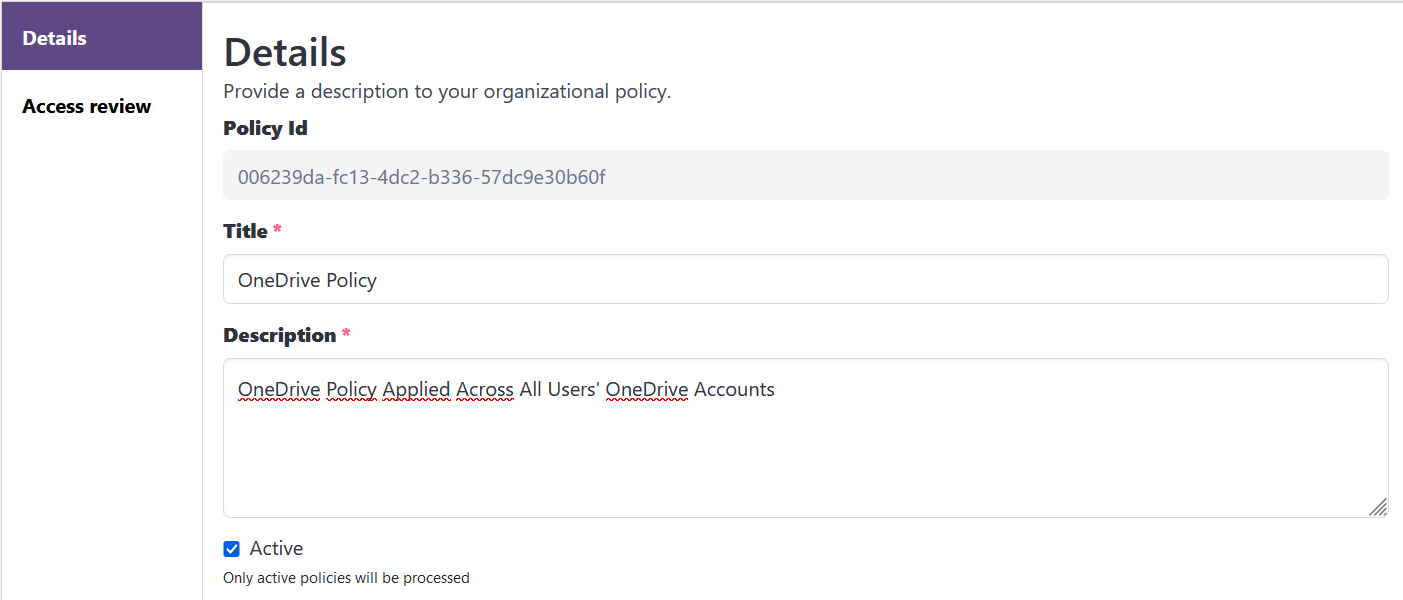
The OneDrive policy will be applied to all OneDrive sites during the next EasyLife 365 Collaboration Engine scan.
Disabling the Policy
When a policy is disabled, OneDrive scans will not enforce any additional activities during the next scan.