Overview
EasyLife 365 Collaboration offers a range of policies to manage guest accounts effectively:
- Ownerless Guest Policy: Defines actions when a guest account lacks an owner.
- Minimum Owners Policy: Prompts owners to add more if the minimum isn't met.
- Invitation Policy: Determines outcomes if a guest doesn't redeem the invitation link.
- Confirmation Policy: Requests periodic confirmation of guest account usage from owners.
- Inactive Guest Account Policy: Specifies actions for inactive guest accounts.
- Disabled Guest Account Policy: Determines procedures for disabled guest accounts.
- Naming Policy: Enforces a naming convention for guest accounts.
- Guest Template Policy: Triggers a workflow guiding users to assign a template and metadata if none is assigned.
Policy Structure
Each policy has a trigger event for compliance verification by the EasyLife 365 Collaboration Engine. For instance, it checks if the required number of owners is met.
Non-compliant guest accounts trigger a notification workflow to the designated audience (e.g., account owners). Administrators can customize reminders and notification intervals. Once remedial action is taken, further notifications cease.
If no action is taken during the notification period, the policy action is initiated. Actions include disabling or deleting the guest account, sending emails, or triggering webhooks.
Policy Management
Administrators define the Policy title and description in the Details section. Activating a policy ensures it's processed by the EasyLife 365 Collaboration Engine.
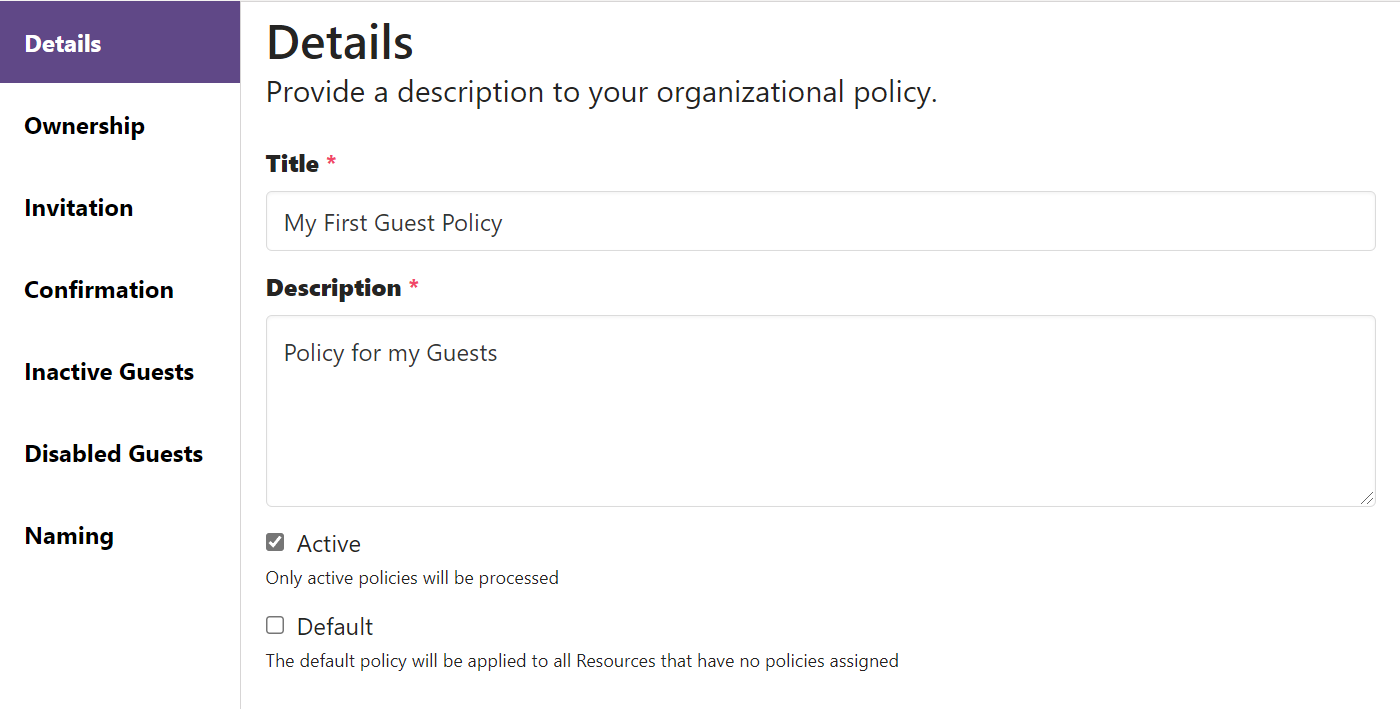
Enabling the Default checkbox applies the policy to all guest accounts lacking or with an invalid policy in the next EasyLife 365 Collaboration Engine scan.
Default Policy
The default policy applies to guest accounts without an assigned policy. It's beneficial for accounts invited outside EasyLife or before its deployment in your organization.
You can configure a guest template policy for users to assign templates. However, the invitation policy can't be configured in the default guest account policy.
If the default policy is unassigned in EasyLife, the policy assignment remains for guest accounts without another policy.