Inactive Guests
The Inactive Guests section of the guest account policy allows you to configure a policy for inactive guest accounts. If enabled, this policy will ask owners to confirm that a guest account is still in use after being inactive for a specified number of days.
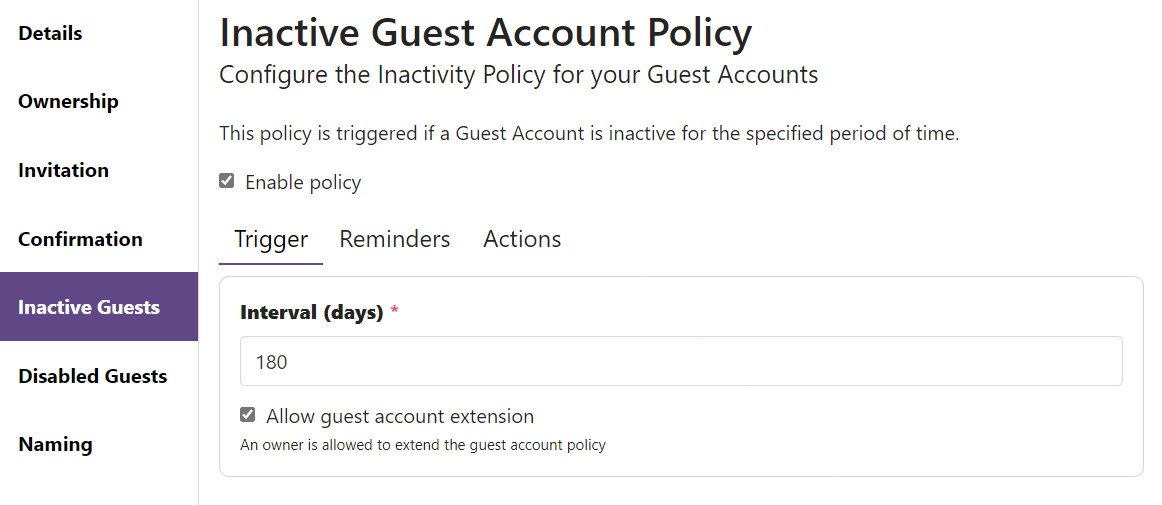
To enable the policy check the box next to Enable policy.
In the Trigger section, set the number of days after which the owners should be asked to confirm a guest account.
In the Reminders section, set the number of reminders and the interval at which they will be sent if owners don't act on the confirmation notification.
In the Actions section, choose Disable if you want to disable the guest account if an owner does not confirm its use. Choose Delete if you want to delete the guest account if an owner does not confirm its use. Choose None and enter an email address or webhook url if you want to be notified instead. Guest account owners will see a button with the selected action in the EasyLife 365 Collaboration App.
The checkbox Allow guest account extension can be used to allow the owner of a guest account to extend its use for another policy interval, that is, the number of days configured as Interval.