Calendar
EasyMeet offers a convenient way to schedule meetings by letting you use your calendar to choose a suitable meeting time. Your calendar entries are displayed in gray and will not appear if you marked them as free. The status of your entries will be shown, similar to Outlook, in the sidebar of the calendar entry.
The availability of participants within your organization is also displayed on the calendar with a red background. If you hover over it or create a timeslot on the red background, you will see more information on who is unavailable and why.
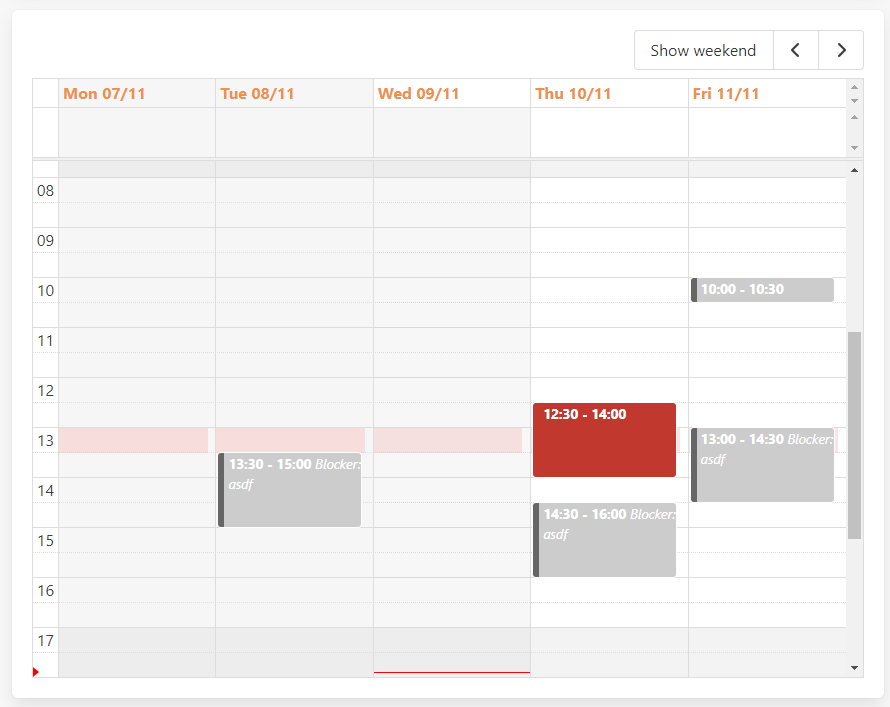
Note that the calendar does not allow you to create events in the past. By clicking on Show weekends, you can also plan meetings on Saturdays and Sundays.
Calendar entries are displayed in different colors:
- Green: New timeslots proposed by you
- Blue: Existing timeslots in the edit view of the poll mask
- Gray: All calendar entries in your calendar
- Red: New timeslot proposed by you in conflict with other calendar entries
- Red background: Calendar entries of other participants (the darker the red, the more calendar entries at that time).