Template
The template section allows you to configure a policy for resources that don't have an assigned template. This policy will ask owners of the resource without template to assign a template. By assigning a template, the template's policy will be assigned to the resource. This policy helps you to assign templates, metadata, and policies to resources that have been created prior or outside of EasyLife.
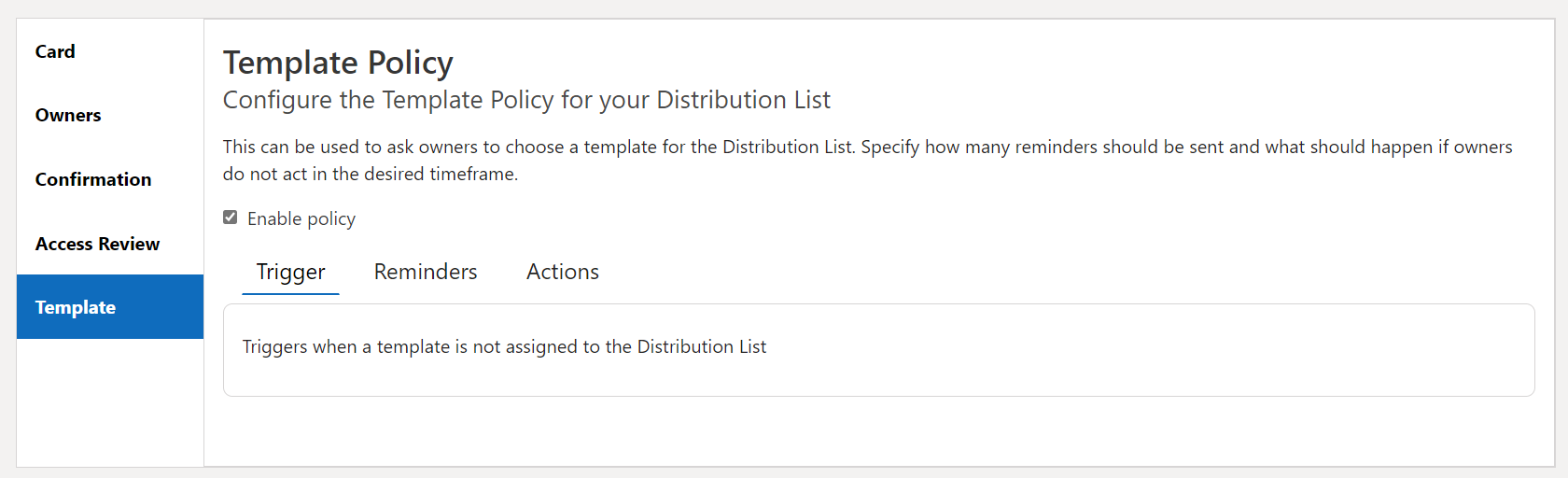
To enable the policy check the box next to Enable policy.
In the Trigger section set the amount of days after which the owners should be asked to assign a template to the resource.
In the Reminders section set the number of reminders and the interval at which they will be sent if owners don't act on the notification.
In the Actions section you can enter an email address or webhook url that will be notified if owners don't assign a template.
If no action is taken by the owners, a resource can be configured to either be deleted, have all permissions (except those of the owners) removed, or remain unchanged.
To learn how the template policy works you can visit the following Learning Guide: Template policy learning guide